
Introduction
Objective: This case study explores the design of a digital platform aimed at preventing falls among elderly individuals using Remote Therapeutic Monitoring (RTM). The goal is to provide a user-friendly solution that helps healthcare providers, particularly physiotherapists, monitor and support their elderly patients remotely.
Problem Statement
Falls are a leading cause of injury among the elderly, resulting in significant physical, emotional, and financial burdens. Traditional in-person physiotherapy sessions are often insufficient for continuous fall risk monitoring and intervention. There is a need for an effective remote solution to monitor therapeutic regimens and provide timely interventions to mitigate fall risks.
Prepare & Prevent

instead of
Repair & Repent


Challenges
-
Lack of continuous monitoring increases the risk of falls between physiotherapy sessions.
-
Elderly patients often struggle with adhering to prescribed exercise regimens without supervision.
-
Communication gaps between healthcare providers and patients can delay necessary interventions.
Target Audience
Primary Audience:
Elderly Patients: Individuals between 60-75 years old with a history of falls or those at high risk of falling, who require clear instructions, motivation, and regular feedback to follow their fall prevention exercises at home.
Secondary Audience:
Physiotherapists: Healthcare professionals who need an efficient way to monitor their elderly patients remotely and provide timely feedback to prevent falls.

Research
The following Research Methods were used to conduct the research:
User Interviews:
Interviewed 10 physiotherapists and 15 elderly patients to understand their challenges and needs.
Insights:
During the interviews, it became clear that the relationship between physiotherapists and their elderly patients was built on trust and empathy.
-
Physiotherapists: Expressed the need for a tool that would allow them to monitor their patients’ progress in real-time, helping them intervene before a minor issue escalates into a fall.
-
Elderly Patients: Emphasized the importance of clear instructions, motivational support, and regular feedback to stay engaged with their exercise regimens.
Competitive Analysis:
Objective: To analyze existing telehealth platforms and identify gaps in features and usability specifically related to fall prevention.

Insights:
There is a significant opportunity to create a comprehensive digital platform focused specifically on fall prevention for the elderly. By combining the best features of existing apps—such as user-friendly design, advanced real-time monitoring, high patient engagement, and robust communication tools—along with a strong focus on personalized fall prevention strategies, this platform can fill a critical gap in the current market
Empathizing with Users
Empathizing with the users helps me understand the different needs, goals, and pain points of various users.
User Personas:


Empathy Map


By empathizing with users, we can design a solution that is user-centric, addressing the specific pain points and enhancing the overall user experience.
Brainstorming Ideas
Following lots of brainstorming, it was figured out exactly how things would work together and the features to include in the application. The following is the breakdown of the shortlisted ideas:
BREAKDOWN
Data Collection: Sarah's smartwatch continually monitors her activities, providing valuable data on her physical movements.
Real-Time Alerts: An alert system notifies Dr. Davis if Sarah is unusually inactive, prompting him to review her data.
Immediate Feedback: Sarah uses the app to provide detailed feedback after each exercise session, sharing her experiences and any issues she encountered.
Physiotherapist Review: Dr. Davis regularly reviews Sarah's feedback and exercise data through the app to stay informed about her progress and challenges.
Adaptive Plan: Dr. Davis uses the information from the app to adjust Sarah's exercise plan, ensuring it remains effective and addresses her current needs, particularly her stability and balance concerns.
Ongoing Communication: The app facilitates continuous communication between Sarah and Dr. Davis, allowing for real-time feedback and adjustments, ensuring personalized and responsive care.

Sketching Lo-Fi Wireframes
Created low-fidelity wireframes to outline the basic structure and layout of the Fall-Risk platform, emphasizing ease of use for elderly patients.

The Solution
Our fall risk prevention solution centers on a user-friendly mobile app integrated with real-time monitoring technology to assist elderly users and their physiotherapists reduce fall risks. The app combines data collection from wearable devices, immediate feedback, and continuous communication to ensure a personalized and responsive exercise plan for each user. Key features include:
Real-Time Monitoring: Wearable devices track daily health activities.
Feedback Loop: Users provide their feedback response along with detailed feedback after each exercise session, which their physiotherapists review.
Adaptive Exercise Plans: Physiotherapists adjust exercise plans based on real-time data and user feedback.
Continuous Communication: The app facilitates ongoing communication between users and physiotherapists to support and motivate users.

Welcoming Screen
Offering a personalized daily plan summary and highlighting the focus of today’s exercises ensures users understand their routine's purpose and stays engaged
Dashboard Screen
Elderly users need an interface that is easy to navigate and understand. The dashboard layout provides a quick overview of important information.
At the top is a a summary of daily activities tracked by the wearable device, such as steps taken, exercise duration, and heart rate.
And a section for today’s plan with the total number of exercises, allowing users to quickly access their exercise schedule and track their progress.



Profile Page
Based on user gender information, tailored character illustrations were designed for all exercise plans, to enhance comprehension, engagement, and relatability.
These visuals make instructions easier to follow, motivate users, and improve overall user experience.
Plan and Exercises Screen
The Exercise screen guides users through routines with:
Step-by-Step Instructions: Clear instructions with gender-specific character illustrations.
Visual Aids: Illustrations make it easy to follow along with written information, sets, and reps.
Video Tutorials: Option to watch detailed video demonstrations.
Clear CTAs: Prominent buttons for skipping exercises or marking them as finished.






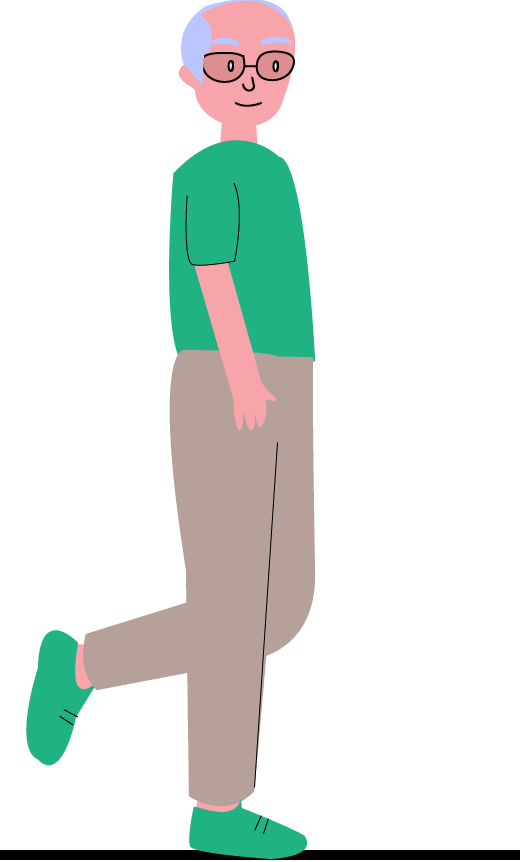
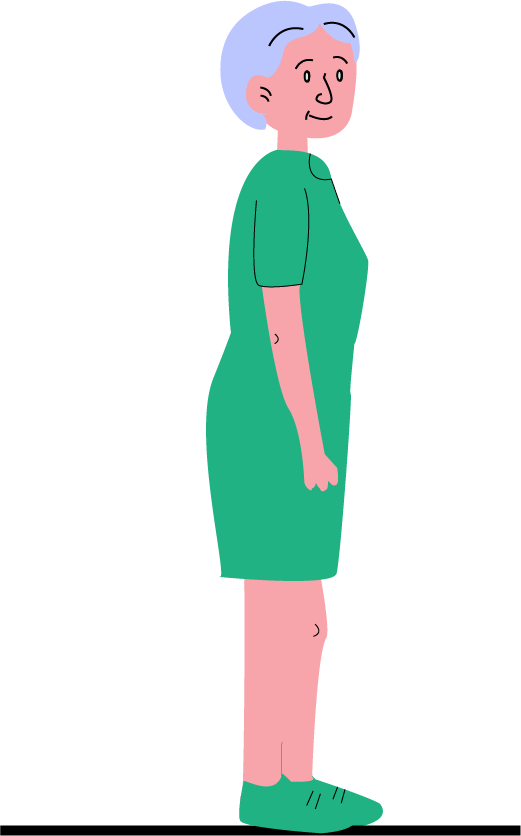
User Responses & Feedback
Color Usage: Using shades of yellow and green with variations in light and dark for different emotions ensures the interface is visually appealing and easy to understand. The colors help users quickly identify and select their current state
Response Prompt: The prompts after clicking the Skip or Finish buttons ensure that users provide immediate and relevant feedback. This helps maintain the flow of their routine while collecting valuable data.
Mood Emojis: By allowing users to express their feelings with emojis, we make the interaction more relatable and engaging. Emojis are universally understood and provide a quick, intuitive way for users to communicate their state of mind.
Detailed Feedback: Collecting feedback after each exercise provides physiotherapists with continuous data about the user’s experience. This helps them make informed decisions about adjusting exercise plans and offering targeted support.
Reminders for Enhanced Adherence
Sending personalized reminders based on user preferences significantly enhances adherence, ensuring users stay consistent with their exercise plans and achieve better health outcomes
Beyond personalization, adherence is key to effectiveness
Timely Reminders: Reminders scheduled at user-preferred times help integrate exercise routines into daily life, reducing the likelihood of missed sessions.
Customized Experience: Personalized reminders cater to individual preferences, making users feel more connected and supported in their journey.
Usability Testing & Reflections
We conducted usability testing by inviting users to interact with the app and perform key tasks while thinking aloud. This helped us observe where they faced confusion, what actions felt intuitive, and which features were underutilized. We were able to identify areas that needed simplification and improvement.
Dashboard Screen
Users found it overwhelming and difficult to process, as it presented too much information in a dense format. To reduce this cognitive load, we redesigned the dashboard to follow a more graphical approach. Instead of scanning through blocks of text and numbers, users could now clearly see days missed, weekly activity, and daily progress at a glance—making the experience more visual, engaging, and easy to interpret.


Plan Screen
Usability testing revealed that the initial Plan screen felt too generic and lacked clarity. Many users expressed the need to know what exercises were included in their plan and track their completion in real time.
We redesigned the screen to show a clear exercise list with a progress tracker and added an “Explore More Exercises” section for flexibility. This made the experience more transparent, motivating, and engaging.


Enhancing User Experience
We also focused on ensuring a smooth user experience by shifting the feedback screen to the end of the entire exercise plan instead of after every exercise. This reduced interruptions and kept the flow consistent. In addition, we improved the UI design to make it simpler and more accessible for elderly users, allowing them to navigate and complete tasks with ease.


Supporting Users Beyond Exercises
We also introduced a Chat tab, enabling users to directly connect with their doctor for guidance and support, which added a layer of personalization and trust to the experience. Additionally, we designed the concept of Rest Days—allowing users to take a break without losing progress, while still providing the flexibility to exercise if they chose to. This balance encouraged consistency while respecting the user’s physical limits.


Conclusion
Each screen in our fall risk prevention app was meticulously designed with the needs of elderly users and their physiotherapists in mind. The focus on clarity, simplicity, and accessibility ensures that users can easily navigate the app, perform exercises correctly, and provide valuable feedback. This user-centric approach helps physiotherapists tailor exercise plans more effectively, ultimately reducing fall risks and improving the overall well-being of elderly individuals.

Thank you for your interest in my work. Let's connect!
